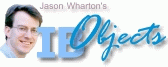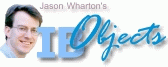 |
|
|
|
| |
|
IB Objects Native Visual Controls package [Part Number IBO4VISUAL] containing: |
|

Palette: General Controls
Here are the native IB Objects visual controls for smooth, responsive GUI implementations when using the native IBO data access components. |
 |
Displays varchar or char columns as read-only text.
|
|
 |
Manages optional automatic labelling of columns when displayed in edit-style controls. |
|
| |
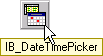 |
Interactive date/time selection for user input.
|
|
 |
Date column editing.
|
|
| |
 |
Editbox control.
|
|
 |
Unstyled text BLOB editing..
|
|
| |
 |
RTF BLOB styled display and content editing. |
|
 |
Bitmapped image BLOB insertion and display. |
|
| |
 |
Links selected item in the embedded listbox to a dataset column. |
|
 |
Links and displays selected item in the embedded drop-down grid to a dataset column for selection. |
|
| |
 |
Links, displays or selects the value of a column defined to the application as Boolean. |
|
 |
Provides a radio button editing interface for columns where the stored value is one value from a small set. |
|
| |
 |
"Double-data-aware" control for linking/selecting an item from a dataset displayed in its list to a column in another dataset. |
|
 |
"Double-data-aware" control for linking/selecting an item from a dataset displayed in its drop-down grid to a column in another dataset. This control can be embedded in an IB_Grid. |
|
 |
Data-aware control enabling variable formats and representations for decimal values that store currency. The same value can be switched between different currencies under user control at run-time according to input or stored exchange-rate constant. Ideal for applications that need to show Euro and local currency values concurrently. This control can be embedded in an IB_Grid. |
|
|
|

Palette: Grids
Specialized grid controls for use with the native IBO data access components.
|
 |
The famous IB_Grid designed to respond to properties, states and linkages in the underlying native IBO scrollable datasets - it even displays Booleans as checkboxes in editing states! This grid can embed other data-aware components. |
|
 |
Control after the style of the VCL Control Grid, for flexible row layouts. |
|
| |
 |
Ledger-style custom grid for implementing the spreadsheet-style layouts that accountants like to work with. |
|
 |
Control for displaying and manipulating IB/Firebird ARRAY type columns. |
|
| |
 |
UI container for use when you want to display the output from a TIB_Cursor dataset. |
|
 |
Custom grid for displaying and modifying elements of rows in the application's dataset statements. |
|
| |
|

Palette: Search Controls
Specialized components for wildcard, sorted and incremental searching and more. Includes TIB_SearchPanel, TIB_SearchEdit, TIB_IncSearch, TIB_ParamEdit, TIB_LocateEdit.
|
 |
Panel-style control providing a criteria entry interface to a searched dataset. |
|
 |
| Editbox-style control for entering search criteria.
|
|
| |
 |
Editbox-style control providing incremental search capability. |
|
 |
Editbox-style control for entering criteria for parameterized searches. |
|
| |
 |
Editbox-style control for entering criteria for keyed searches. |
|
|
|

Palette: Bar Controls
All the famous native IBO toolbar-style controls for RAD interfaces. Each bar has a configurable button interface embedding the behaviors of numerous components. These bars have the capability to "follow" the focus of control from one datasource to another.
|
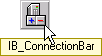 |
Buttons for connecting to the database, setting dialect, disconnecting, etc. |
|
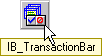 |
Buttons for controlling a transaction (start, commit, rollback, etc.) |
|
| |
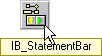 |
Buttons for operating on executable statement components. |
|
 |
Buttons for operating on statements that return datasets, opening, closing, displaying, etc. |
|
| |
 |
Buttons for operating on datasets that are being searched. Support is provided for all the ordering and mode mechanisms implemented in the datasets. |
|
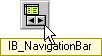 |
Native IBO implementation of the familiar dataset navigation control. |
|
| |
 |
Buttons for controlling update modes, posting, cancelling for use on in data entry forms. |
|
 |
Buttons for invoking various IBO tools, e.g. scripting, datapumping, import, export, etc. |
|
| |
|

Palette: Dialogs
Each of these controls packages a utility task as a ready-to-use dialog interface.
NOTE :: Many of these dialogs can be seen in action in the free IB_SQL database management program.
|
 |
Dialog interface for entering and executing dynamic SQL statements, passing parameters, reading return values, etc. |
|
 |
For entering criteria for looking up a table and returning results. |
|
| |
 |
Full dialog for browsing database metadata and tables and even editing data interactively. |
|
 |
For opening, creating and saving script files, editing, executing, etc. |
|
| |
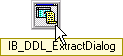 |
For extracting metadata from selected objects, object types or a whole database and capturing output. |
|
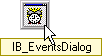 |
For registering events, watching events activity, etc. |
|
| |
 |
Wraps a dialog around the IB_Export tool component. |
|
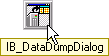 |
For dumping the data contents of specified tables and non-BLOB columns out to a nominated text file, with specified field delimiter and separator. |
|
| |
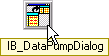 |
Fully set up dialog, wrapping TIB_DataPump, for pumping data from one table to another between two databases or within a single database. |
|
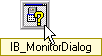 |
Fully set up dialog, wrapping TIB_Monitor, which can be dropped straight into your application to provide feedback on all aspects of your app's conversations with the database. |
|
| |
 |
Fully set up dialog, wrapping TIB_Profiler, which can be dropped straight into your application to provide feedback on the statistics of your queries. |
|
 |
..... |
|
| |
|

Palette: Miscellaneous
Miscellaneous non-data-aware utility components - may vary from time to time.
|
 |
Configurable, non-data-aware up/down spin control. |
|
 |
Non-data-aware date-picker. |
|
|
|
|
|