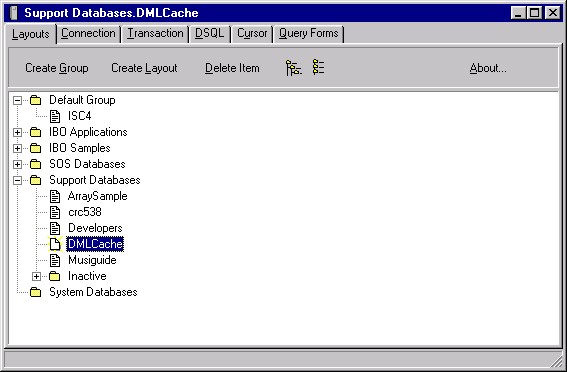Revision Date: March 14, 2000
Managing Layouts
IB_WISQL stores all user entered items into what is called a layout. When using this tool you will enter in connection parameters, make transaction settings, type SQL statements, design query forms, register events, setup data pumps and dumps, browse metadata and data, etc. These all get preserved from one session to the next by storing them all into a layout. This way, often used settings do not have to be retyped each time you try to access them.
I have a separate layout for each database that I work with. That way, when I want to work in any particular database is all I have to do is select it's layout and go to work. All previous settings are preserved. So, not only are they saved between application instances, I can save different settings for different databases.
Here is a screen shot of the layout organizer.
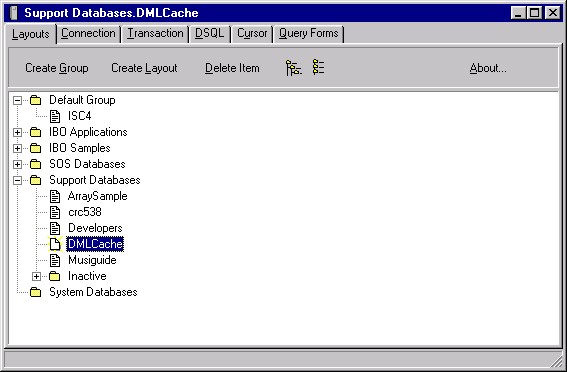
The Layout organizer keeps all layouts defined in the system registry and allows you to quickly go from one layout to another. If you select a new layout then the existing layout is automatically saved and closed with all of its resources. The new layout is opened and all settings are restored.
Select a layout simply by clicking to it or use the arrow keys to navigate the selected item in the tree view. The form's caption indicates which layout is currently selected.
Layouts can be stored in groups so that they can stay together with other similar layouts. It is possible to drag and drop layouts from one group to another. Also, right click to cut or copy a layout and paste it into another group. By copying a layout it is possible to make a new layout with the settings in another layout. Then, make whatever modifications were desired and you are done.