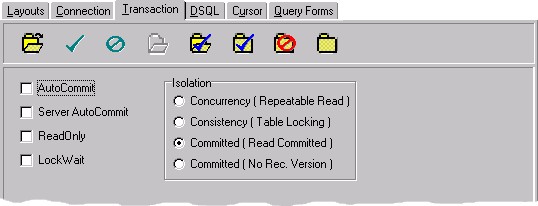| · | The yellow folder pertains to an explicit transaction that can optionally be started.
|
| · | The next two only act upon the datasets associated with the transaction but do not effect the transaction in any way.
|
| · | The blue check mark denotes that all datasets will be posted if they are in a state that needs posting.
|
| · | The red crossed circle (when active), denotes that any datasets with pending changes will be canceled.
|
| · | If the folder is open then it means that the transaction will be retained otherwise it will be ended physically.
|
| |